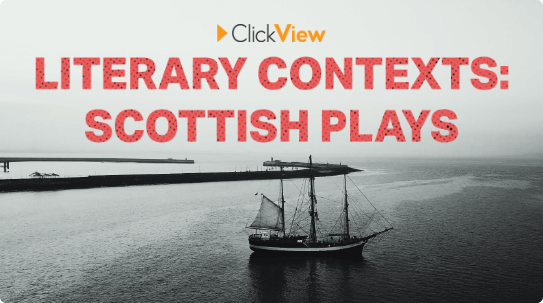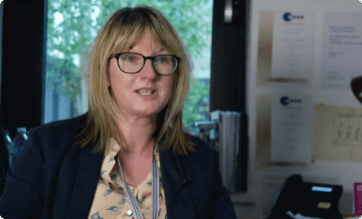Educational video resources for teaching
Dynamic, curriculum-aligned video content
From the content we produce to the programmes we source ClickView is home to the best educational videos for learning and teaching.
The Impact of Video in the Classroom
Must-read research insights for schools
A collaboration between Monash University and ClickView, this new research paper uncovers how three areas can influence the effectiveness of video in delivering learning outcomes.
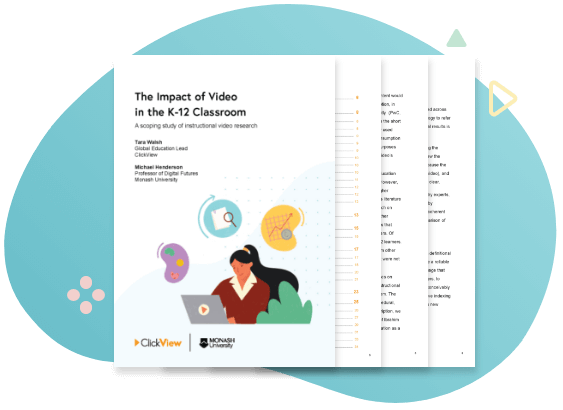
A world-leading video learning resource platform
ClickView is the leading video content resource for primary schools, secondary schools and further education settings. Access visually stunning, curriculum-aligned video content and teacher resources, plus contextual on-demand TV, your own video library and interactive question layers for formative assessment. Trusted by over 5,000 schools and colleges, we put world-class video content for effective teaching and learning at the fingertips of educators and students.
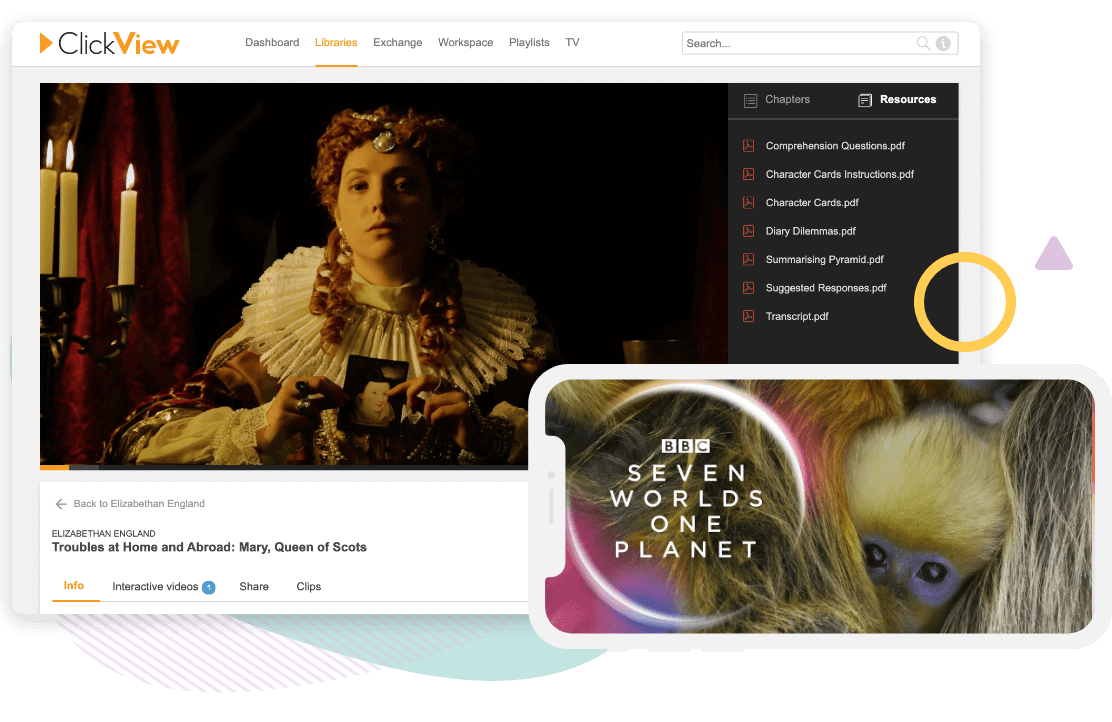
Access ClickView’s free teaching resources
From study guides to posters and lesson plans, we offer thousands of educational resources to accompany our primary, secondary and FE/HE video content. These regularly updated teaching resources cover all levels of learning and each curriculum area.
Explore free teaching resources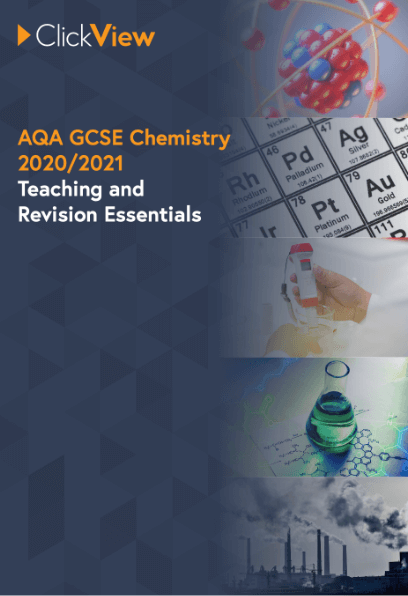
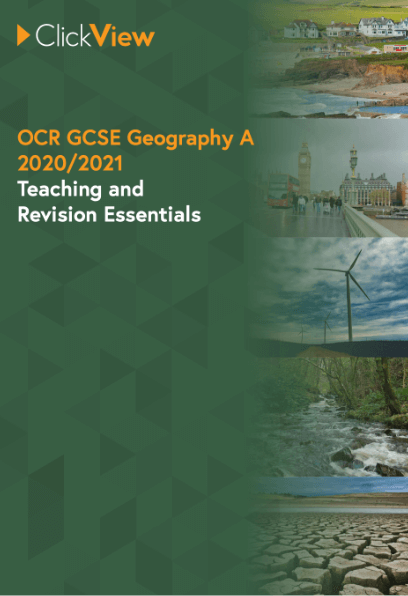
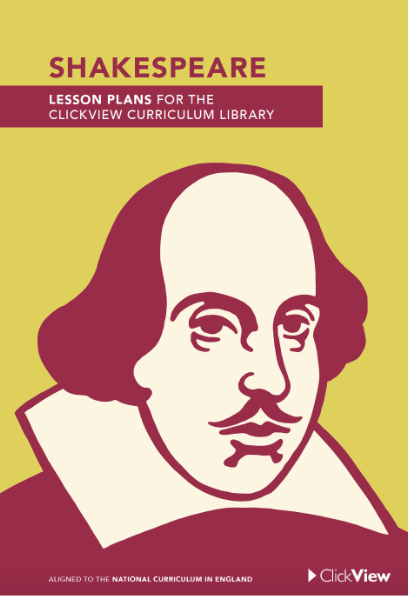
Featured content and highlights
"With ClickView you don’t have to waste time trying to find the ‘right’ video. Their TV standard, curriculum focused content is so high-quality, they get it right first time."

@ICTEvangelist
Recognition
We’re proud to produce award-winning educational videos and teaching resources for educators around the world.
Press and media