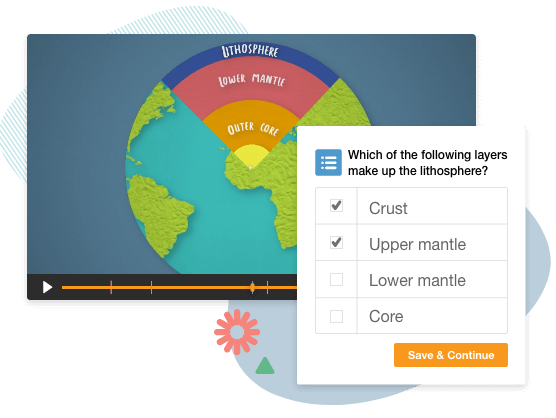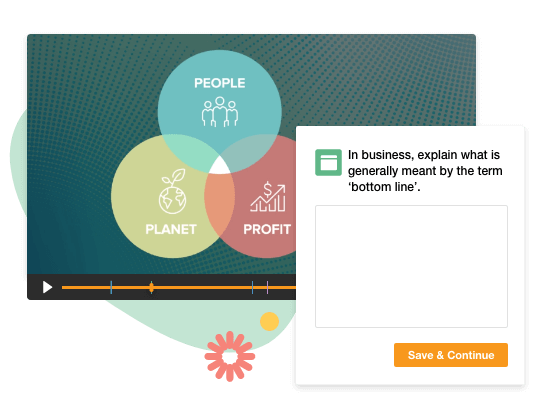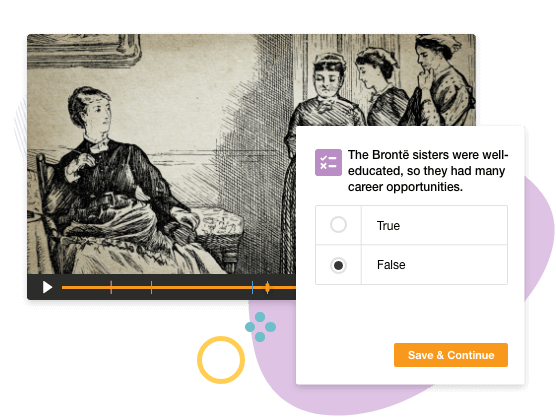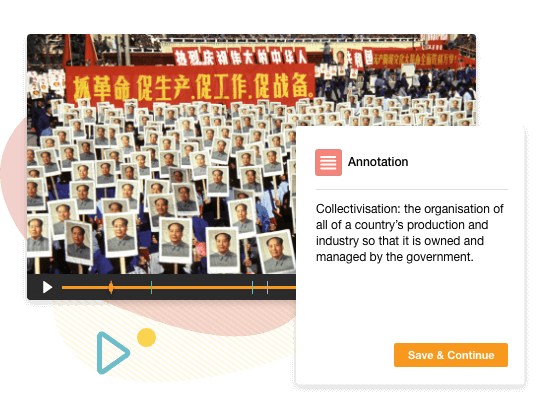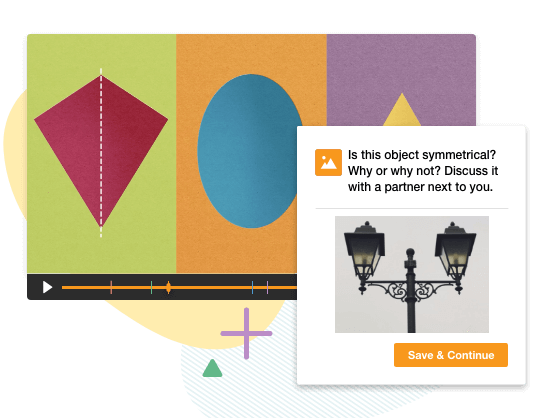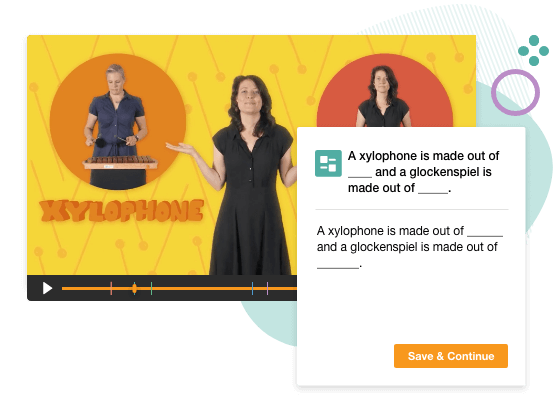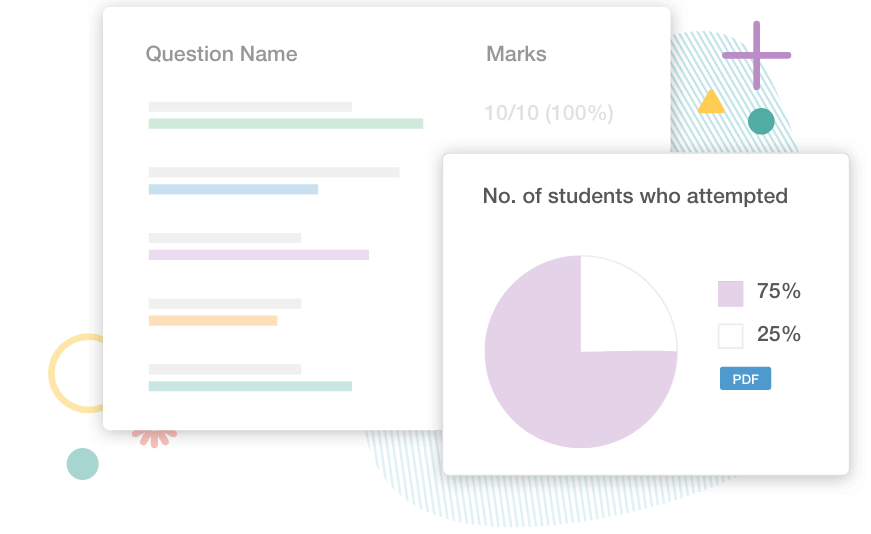Formative assessment strategies
Use ClickView interactive videos to formatively assess your students on any topic or unit of work. You can add an interactive layer of inbuilt questions or problems to any existing video. Choose from a range of different question types such as multiple choice, short answer or annotation.
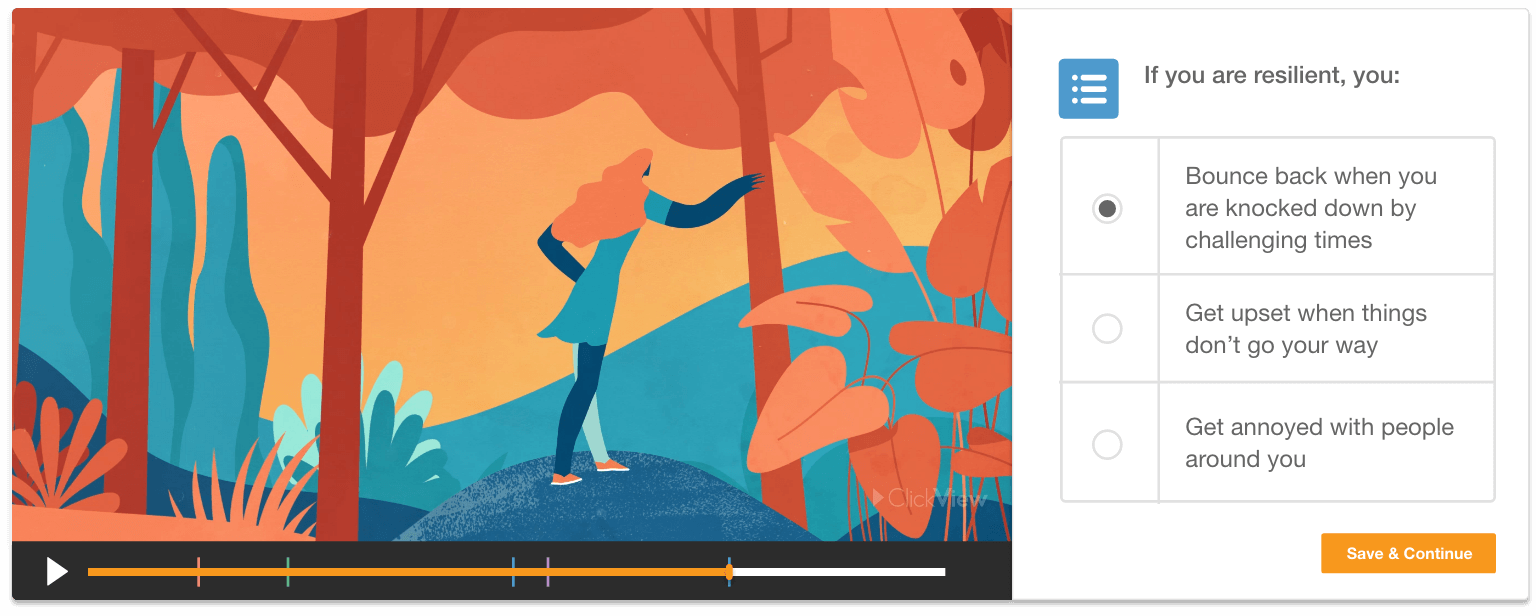
Customise videos with questions or bonus content
Encourage students to critically reflect on content
Interactive videos help engage students in active learning, developing skills in higher order thinking and critical reflection. Using interactive videos in the classroom can help your students deepen their learning by:
- Evaluating what they are viewing
- Checking their topic or concept understanding
- Reflecting on what they have learnt
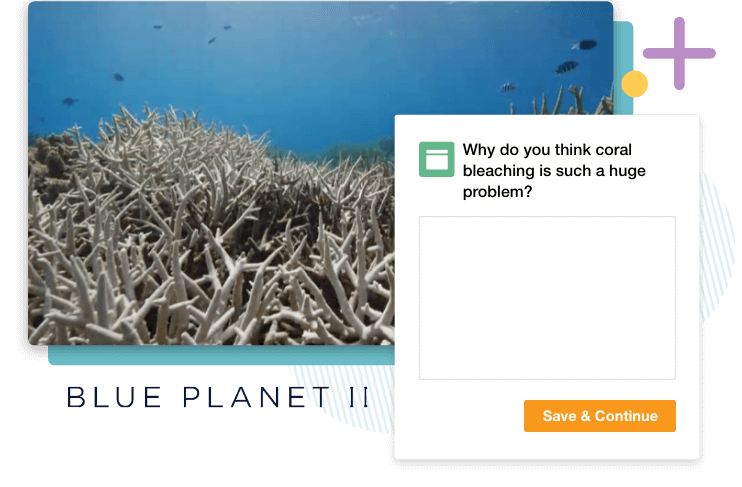
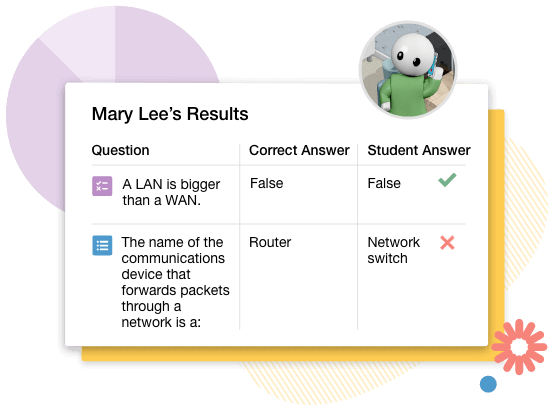
Built-in analytic tools provide insight into student progress
ClickView’s built-in analytics provide comprehensive information on student progress. Use interactive video to set questions for students to complete. You’ll get a set of results sent to you directly. You can then formatively assess your students and check their level of concept or topic knowledge.
Target your teaching to boost student outcomes
Discover any gaps in your students’ understanding. These analytics provide valuable insights that can help you to measure how your class has grasped a particular concept. They can also help you further target your planning and teaching to improve student outcomes.
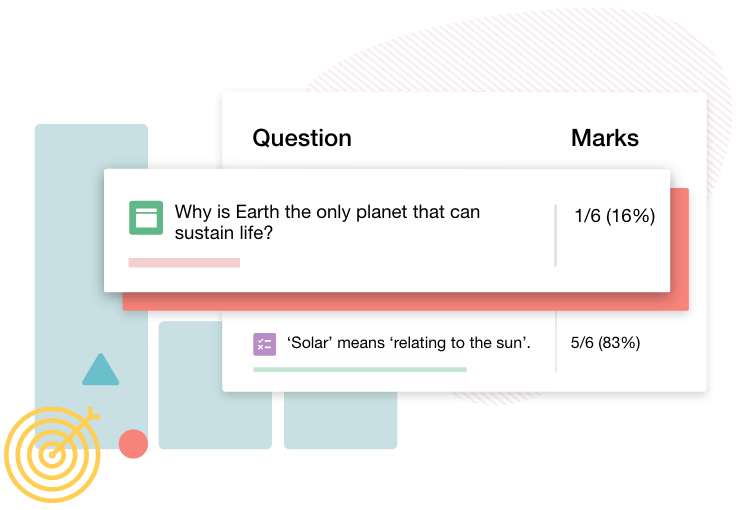
"The ability to edit and publish interactive videos to the library is all very easy to do."

Edinburgh College