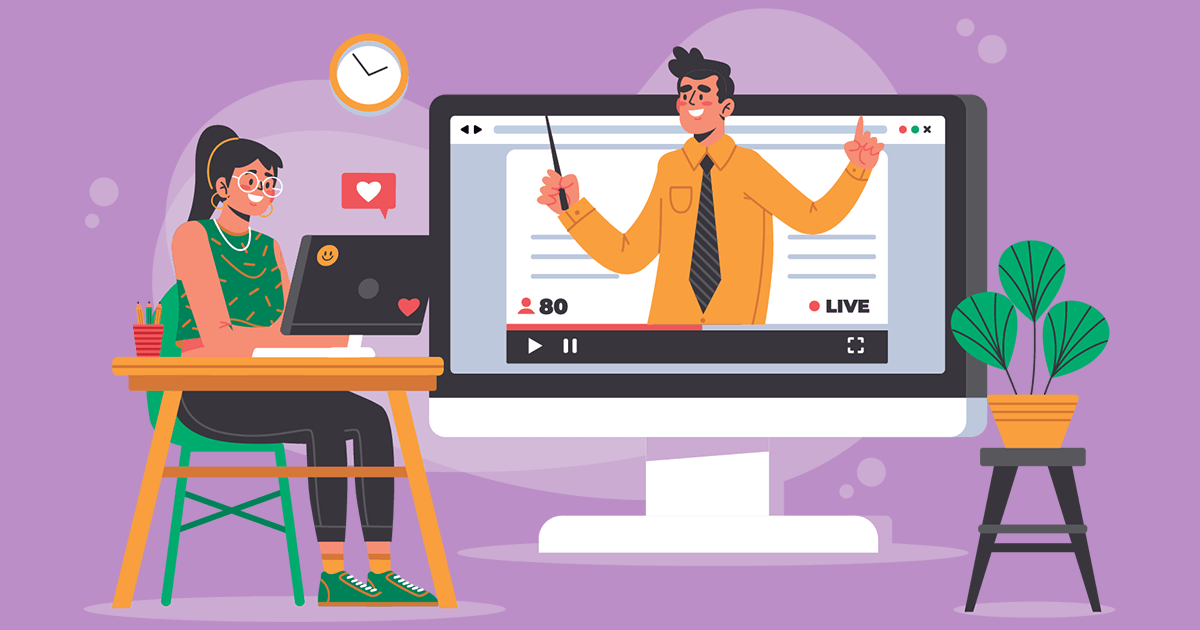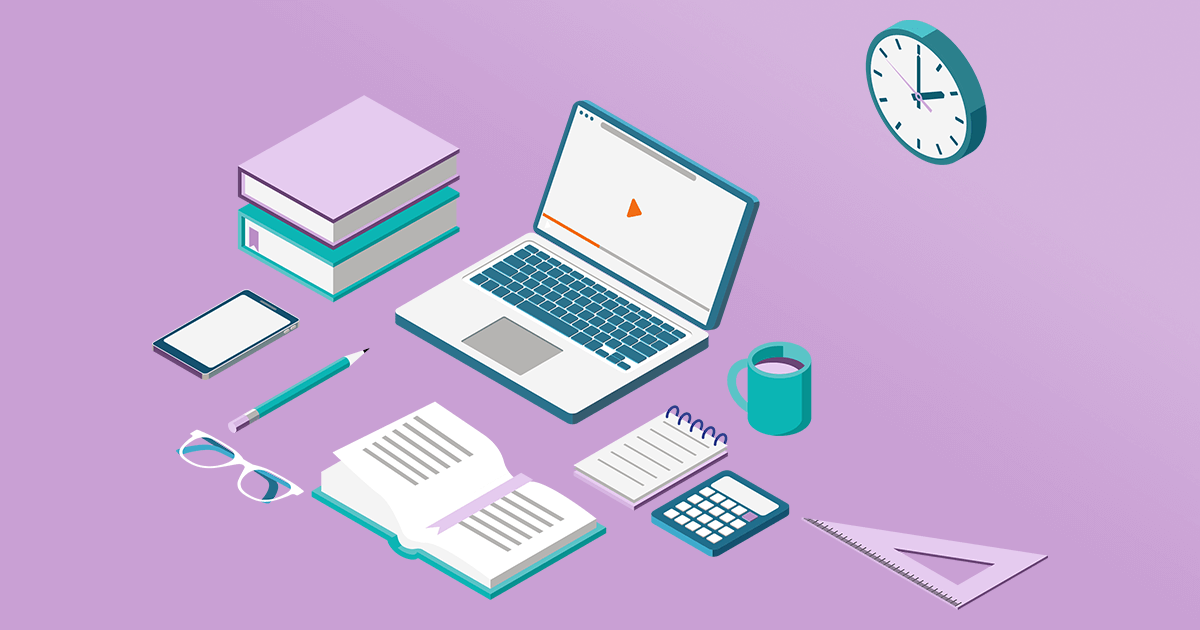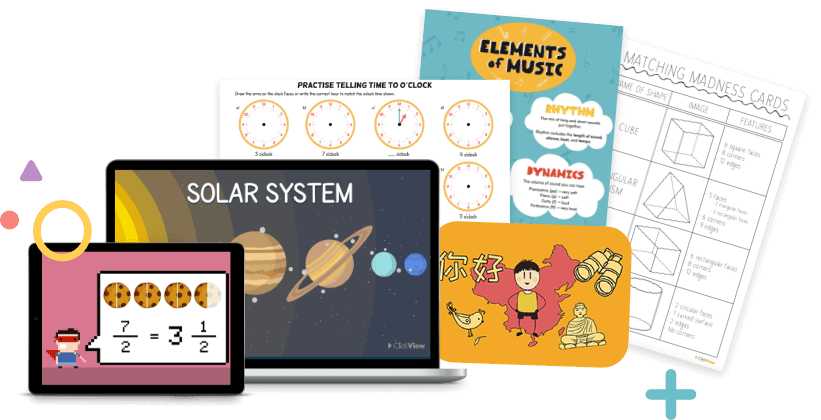3 Ways you can use ChatGPT to assist with lesson planning
Artificial intelligence doesn’t need to frighten educators. Instead, we can use it as another tool to enhance our lessons and help us think of creative ways to deliver learning outcomes in the classroom. AI tools, like ChatGPT, can be seen as lesson plan buddies, giving us a jumpstart on lessons and helping us avoid getting stuck on developing engaging lesson plans.
How can ChatGPT help when planning lessons?
As a math teacher in Chicago, a significant portion of my planning time was spent designing engaging lessons for my students that met the standards and connected to their lives. Sometimes, I immediately had an idea. A lot of times, I would be scrolling on the internet looking for advice from other educators.
The time to research can take a while, and filtering through all the ideas can be time-consuming.
This is where ChatGPT can come in.
Per their site, “ChatGPT is a free-to-use AI system. Use it for engaging conversations, gaining insights, automating tasks, and witnessing the future of AI, all in one place.” For an educator, it can be a lesson plan buddy to help brainstorm ideas and check our assumptions for lessons.
You can use ChatGPT for various lesson planning needs, including developing learning outcomes. For this article, we will focus on a few basic ways, including:
- Brainstorming Ideas
- Creating Differentiation
- Building Assessments
Before we get started
I recommend you open ChatGPT and play along. You will need to create an account to access the site.
The other thing to note is that ChatGPT is AI and needs excellent prompts.
At the end of the day, it is code that has learned a lot, but it can’t read your mind and create the perfect lesson. The best work from AI comes from materials that collaborate with humans. So, be prepared to ask clarifying questions or get more details from ChatGPT’s responses.
Things to be aware of
ChatGPT is a great lesson plan buddy that can spark new ideas or help challenge our assumptions on best practices. There are, of course, some things you should never forget while conversing.
- Never share personal information about yourself or your students. Asking questions and prompts is excellent; don’t copy and paste a student’s information to generate a personalised lesson plan. Always keep your information secure.
- Be aware of bias. ChatGPT is excellent, but all learning models are not perfect and can be biased. Make sure you look at all suggestions with a critical lens.
- You know your students. ChatGPT does not fully understand your students, their needs, or their backgrounds. It will suggest activities for a general audience. If you want personalised content or materials, highlight that detail in your initial prompt.
Okay, let’s try it out!
Method #1: Brainstorming
The first way I like to use ChatGPT is to brainstorm or get an idea of the activities I could plan. Ideally, I can sit with another educator to discuss ideas, but that isn’t always an option, and I am more likely to look online for ideas.
ChatGPT is an excellent option to think of some initial ideas or activities for lessons. Based on these suggestions, I can investigate and do more research into the logistics and learning outcomes I want to develop or look into other options.
Let’s look at a practical example to bring brainstorming to life.
For example, I’m a math teacher who works with 10 and 11-year-olds. My upcoming unit is on shapes and volume. At the start, I just want to make sure my students fully understand the characteristics of shapes so we can start discussing how to measure them.
I have an idea of what I want to do, but I would like to know if there are other ways to teach this. I can provide ChatGPT with a prompt like this.
“Create two or three 10-minute introduction activities for 10-year-olds to understand shapes and their characteristics.”
Once I click enter, I’ll see what ChatGPT was thinking. Some ideas may be great, prompting me to consider a different activity. The choice is up to you!
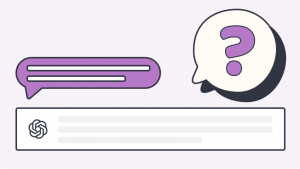
Try it out
Think of a lesson you must design and see what activities ChatGPT would suggest. To help design your prompt, use the following structure:
Create [number of activities] [amount of time for activity] for [target audience] to [provide key learning outcome or standard to learn].
You should type your prompts in the message field provided by ChatGPT.
Think about it
What do you think of the activities? Are these activities you would have considered? Are they new? What works and doesn’t work from the suggestions?
Method #2: Leveraging adaptive learning
We all know that students are different. They have different needs, backgrounds, and prior knowledge. As educators, we want to create lessons that are engaging for all students and can be personalised to their needs.
You may know your students well and immediately understand what personalisation you must provide to ensure the content sticks. If you find yourself unsure or wanting to check your assumptions, you can use ChatGPT.
ChatGPT is a great tool to support adaptive learning.
Adaptive learning can be seen as differentiation evolved. Instead of focusing on differentiation as simply multiple worksheets or different mini-lessons, it emphasizes being responsive to learning before, during, and after a lesson to better meet a learner’s needs. But what does that look like in practice?
For adaptive learning, you want to set high expectations for your learning outcomes, and ones that all learners can meet. Adaptive learning is thinking about your learners’ needs and how you can preemptively prepare for them (knowing what learners will access at the start and be asked to complete at the end) and being adaptive in the delivery of a lesson.
So we can first think of the planning ahead. Like brainstorming, you can give ChatGPT a prompt to design a lesson with adaptive learning built in.
Or if you are more familiar with differentiation, we can use the same math example, but it includes differentiated activities this time.
“Include opportunities for differentiation for core and stretch.”
ChatGPT will now update the recommended activities or strategies with core and stretch and support built-in.
You can also be specific on the prompt. For example, ask ChatGPT to include learning styles.
“Include opportunities for differentiation that account for different learning styles.”
What about adaptive learning during a lesson?
You have planned ahead and thought of all your learners’ individual needs, but what if they are still struggling? You can quickly use ChatGPT to give ideas on framing the learning materials or offer different examples to help make a concept stick.
Adaptive learning can come in many forms, so reflect on your students’ needs.
Try it out
Include differentiation (or even adaptive learning strategies) in your prompt.
The interface is designed so you can converse with the AI and do not need to type the same question again. If you are in the same conversation window, it will remember what you typed!
If we focus on differentiation update your prompts to include opportunities for differentiation for [differentiation focus].
If you are putting in a prompt for the first time:
Create [number of activities] [amount of time for activity] for [target audience] to [provide key learning outcome or standard to learn]. Include opportunities for differentiation for [differentiation focus].
Think about it
Was the differentiation suggested ones you planned to use or new? Do the types of differentiation suggested align with what you know works in your classroom? How will you integrate adaptive learning strategies into your classroom practice?
Method # 3 Building assessments
A lesson is incomplete without some assessment, and ChatGPT can help with this!
The complexity of your assessment will depend on the prompt you provide ChatGPT. If we are using our math or personal brainstorming example, we can simply type,
“Update so each activity includes two formative assessments.”
ChatGPT will then update the suggested activities with a formative assessment.

That could be as much detail as you need for a general brainstorm. But you can get more clarity and detail from ChatGPT. The assessments suggested may be general ones like “observe” or “measure,” but with little detail on what should be measured.
You can ask for more specifications, such as:
“Update assessments so there is something measured.”
Now, you should see more details on what to measure.
Again, if you want a more developed assessment plan, you should be specific in your asks.
Try it out
Update your activities to include an assessment. Remember to think of the details you want from that assessment. Below are some ways to create a prompt.
If building on from your initial prompt:
Update the activities to include [type of assessment] that can be measured. Include details on how the educator can measure the proficiency of the assessment.
Think about it
Does the suggested formative assessment seem realistic for your activity or lesson? What could you do to modify it to work for you?
Saving your conversations
ChatGPT will save your conversations. It won’t always name these in a way you will remember the conversation, so if you want to find it easily, I recommend you rename it.
You will see your saved conversations on the left side of ChatGPT’s window. Find the conversation you want to rename, click the three dots (…), and rename it.
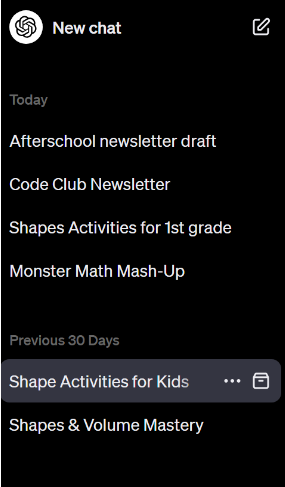
For example, my maths activity may be “Year 5 Shapes Brainstorm.”
Play around
The best way to learn a new tool is to play with it. Take time to ask questions and design different prompt structures with ChatGPT.
Some prompts will get you the exact answer you want; others may take more development. Each time you use ChatGPT, it will be easier to write a prompt than the last.
Some additional ideas for prompts:
- If you have a time constraint for an activity, have that first in your prompt, “Design a 10-minute activity to do A, B, and C.”
- The more details, the better! If you have a student in mind when you use ChatGPT, provide details, “Create an outline for a 10-minute activity to support understanding of addition for two-digit numbers for a student who loves to draw monsters.”
- You can use working towards, meeting, and exceeding criteria for a writing activity. You can copy and paste your rubric into ChatGPT and ask it to improve it based on the new requirements for a new writing assignment!
Next time you need to plan a lesson, think about using ChatGPT as a lesson plan buddy to spark new ideas.
Remember, ChatGPT depends on the clarity of your prompts, so provide details that accurately describe what you are looking for. And always remember, you are the educator and know your students best! AI can provide us with insights but is only great with human collaboration.