What are worked examples?
A worked example demonstrates all the steps required to complete a task or solve a problem. By scaffolding student learning through practical demonstration, worked examples support skill acquisition while reducing a learner’s cognitive load. Essentially, by seeing it done, students can often pick up steps faster or with increased confidence.
What do worked examples look like?
Worked examples feature routinely in subjects where problem-solving is a prominent goal, such as Maths, Science and other technical subjects. The educator presents a worked example, explaining each step as they go. Students are then asked to explain the solution and answer follow up questions. This may look like a step-through of an algebraic equation in senior Maths or a junior secondary Physics question about forces.
Benefits of using worked examples
Useful for revision
Students can use worked examples during their independent practice, to review and embed new knowledge. Textbooks provide examples, with numerous samples to be found online. Or, you can create your own.
Offer learning benefits in many studies
Worked examples are useful in a range of subjects, especially if students have low levels of prior knowledge. There are ways to maximise the benefits of using worked examples. Teacher-explained examples should ideally alternate with problems for students to solve on their own. This allows students to gradually build their expertise and confidence to complete questions independently.
How ClickView helps you use worked examples
Many ClickView videos provide step-by-step guidance for solving problems. Students are encouraged to watch these videos to see multiple worked examples.
The next step in the worked examples strategy is self-explanations, which are crucial to get the full worked example effect. It’s one thing for students to work out the answer, but another to be able to explain their process. To help scaffold this particular type of learning, you can place interactive questions into a worked example video to get students thinking about how a problem is being solved.
Learn more about interactive videos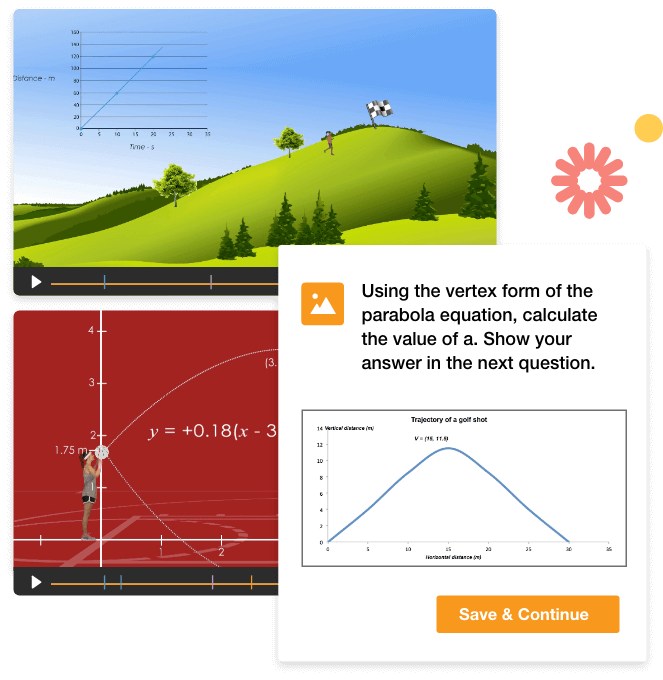
4 tips to help you implement worked examples effectively
-
Alternate worked examples with independent questions
Worked examples are a natural fit for STEM areas and problem-solving based learning. Remember to alternate them with questions for students to solve independently. There are plenty of resources available on ClickView to get you started.
-
Use worked examples for complex tasks
Worked examples can also be useful for any complex task accompanied by detailed annotation and explanations of the solution, such as an annotated video.
-
Think like a beginner
When creating worked examples, try to tap into your long-lost novice. Think about how beginners may think about the subject and anticipate difficulties they may have with the problem.
-
Start a new topic with worked examples
Worked examples are useful for students beginning a new topic. Once there is some level of understanding, you can gradually withdraw worked examples to let students solve problems on their own. Research shows that there is an expert reversal shift in which worked examples can hamper the progress of students who already know the basics and need to develop fluency in solving problems on their own. Allow students who have a solid grasp of the basics to develop this skill, to encourage their progress.
