Formative feedback for teaching
Feedback gives you and your students information about performance relative to learning goals. Giving specific advice and feedback to students helps them improve their efforts towards these goals. This works by redirecting or refocusing a student’s actions, so their efforts are more aligned with achieving a particular learning goal.
Key features of useful feedback
Teachers and peers can provide feedback in a variety of ways:
- Formal
- Informal
- Oral
- Written
- Formative (assessment for learning)
- Summative (assessment of learning)
- Questioning is also feedback on teaching practice which is useful for professional development.
Useful feedback needs to be precise, timely, specific, accurate and actionable. Feedback is most helpful when it comes from a variety of audiences and should be structured to support further learning. Feedback may occur at various points in a learning sequence to keep students on track, encouraging them to achieve their learning goals.
Benefits of formative feedback
Student motivation
If students have a clear understanding of their place on a learning journey, they are often more motivated to achieve. By gathering formative assessment data when beginning a new topic or unit, you and the student can clearly see any gaps in their current learning. Importantly, formative feedback also helps students to acknowledge what they do already know or have mastery of.
Professional growth
Feedback has two-way benefits. While students benefit from feedback, teachers can also learn about how their teaching methods and practices influence student learning. This feedback can come from students or their own peers. When teachers take this feedback on board and use it to inform their professional practice, they can have a more significant impact on student learning.
Providing feedback in the classroom
Positive feedback can be very powerful, especially when it’s clear and specific. Feedback should provide detail about why a student achieved something, acknowledge an improvement or offer concrete advice about how to improve. Feedback is more meaningful for students when given sparingly.
ClickView can help you offer feedback to your students. Interactive videos can be used to give instant formative feedback on a particular topic. You can also choose to provide the feedback at a later time.
Learn more about interactive videos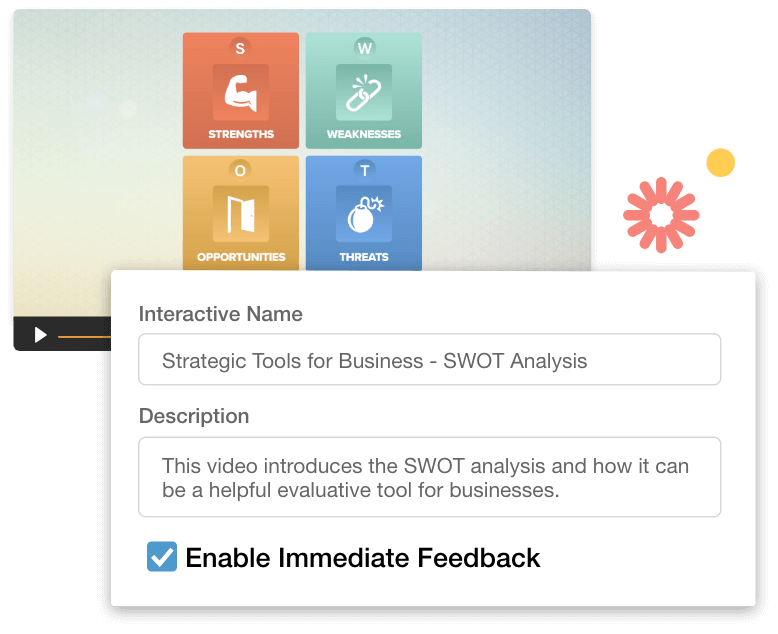
4 ways ClickView can help you with effective feedback
-
Provide lasting feedback
You can access the screen capture feature while talking through feedback on student work, add it to your Workspace and send it back to the students. Students then can review or revisit this feedback at a later date.
-
Easily annotate performance work
Use the interactive video feature to annotate videos of student performance in subject areas such as Drama, Dance and English for oral presentations, group performance pieces, or play readings.
-
Give valuable performance feedback
Use ClickView for micro-teaching or peer assessment.
-
Develop your skills
Record your lessons for mentoring or coaching from a supervisor for your own professional development. You could do this over time to track progress or to work on developing a particular skill.
