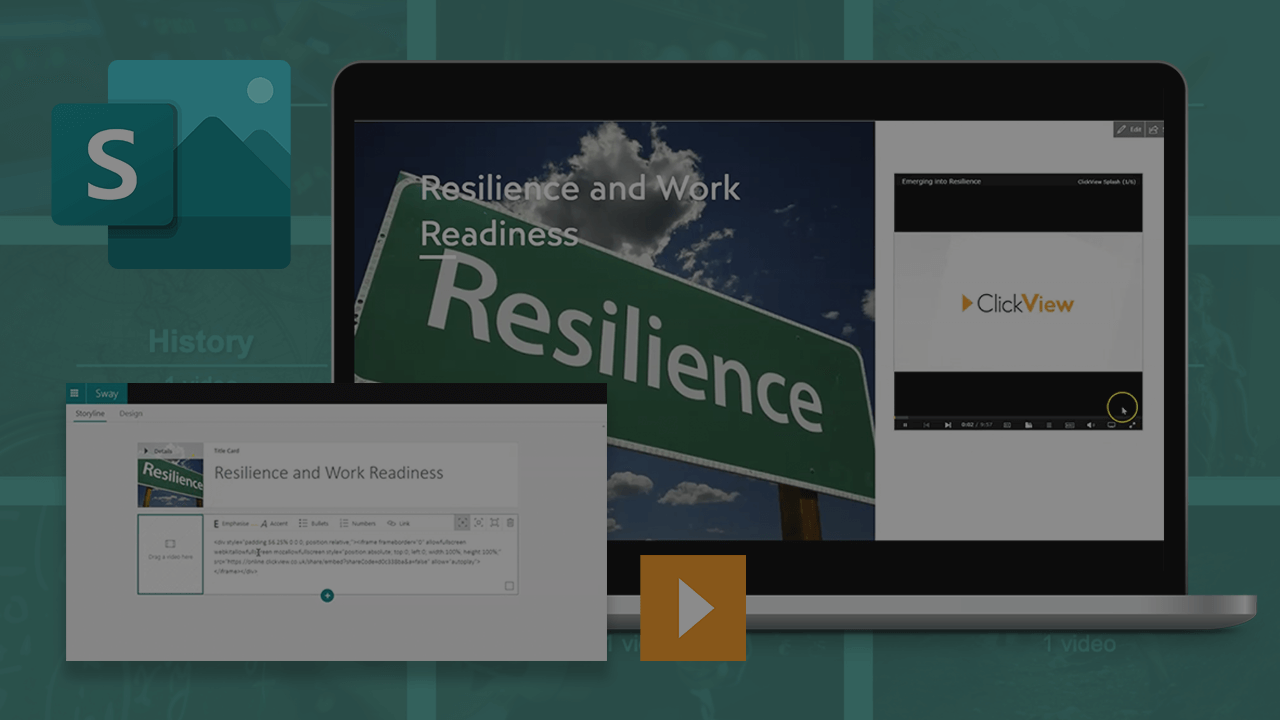ClickView for Microsoft Sway
You can embed a variety of content into Microsoft Sway, including images, audio clips, maps, and ClickView videos. Users can embed the best educational video content into their Sway cards.
How to embed ClickView videos on Microsoft SwayOpen ClickView and find the video you want to embed into Sway. Click the Share tab below the video and copy the embed code.
Open an existing Sway or create a new one. Click the + icon at the bottom of any existing card. Click Media, and then select Embed. Paste the ClickView embed code to the new Embed Card.
For more details, see our help article on how to find the embed code for a ClickView video. Learn more about embedding ClickView videos into Sway with this helpful Microsoft guide.